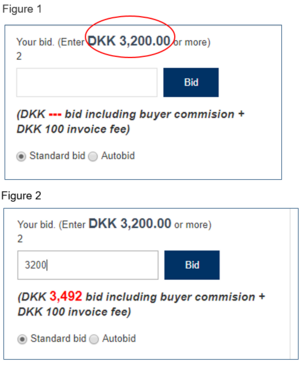
How do I place a bid?
To place a bid on an auction, you need to be logged in with your email address and password.
Figure 1 shows that the next possible amount that can be bid is DKK 3,200, -
- Press 3200 (or higher) Please note that comma and dot CAN NOT be used. If this is pressed, the bid will sound at DKK 320,000
- Select whether the bid should be Standard Bid, or Auto Bid
- Press Bid
The box in figure 2 shows with red font the invoice will be DKK 3,492, - which includes the buyer commission and invoice fee if you win the auction.
How Auto Bid works
You make an Auto Bid on a product with a minimum price of DKK 5.000.-
- If you make an Auto Bid on DKK 4,000.- (below the minimum price), then within short time the bid will rise from the starting point to DKK 4,000.-
- If you submit an Auto Bid on DKK 10,000.- then the bid within 1 minute will rise from the starting point at the minimum price DKK 5,000.-, after which the price will rise (when others bid) on the object with " the bid increase " up to DKK 10,000.-
- Had another Bidder, at an earlier stage, put an Auto Bid at exactly the same amount, it is the first Bidder that wins the auction, if the Auto Bid is highest at the end of the auction.
- If the Auto Bid is outbid, you will receive an email with this information, (this feature can be disabled in the "auction E-mail settings" under "My Account").
- Note: You can only be added a new auto-bid when another bidder has bid or the first auto bid is outbid by other bidders.
